- First Name
- Bryan
- Joined
- Feb 11, 2024
- Threads
- 2
- Messages
- 6
- Reaction score
- 2
- Location
- Jefferson, WI
- Vehicle(s)
- 2022 Ford Maverick XLT FX4 Off-Road Edition
- Engine
- 2.0L EcoBoost
- Thread starter
- #1
Hello there, I've been able to connect the truck just fine with my Forscan adapter and the latest version of Forscan. The previous owner did not have the tire size correctly set, and I realized this because my mileage was off by about 6 miles after driving the first 70. So I went in and adjusted them to be closer to what I have. Mine are 245/65 R17 but the truck only allows you to enter a smaller size; which is even under the Ford allowable tire size at 235/65 R17. Kinda weird that it doesn't support a larger value, but at least, now the speedo and odometer are much closer when tracking it with a GPS app on my phone.
Anyways, I was also going to enable ECO and SPORT mode like others, but when I followed the procedure like many other folks, I come to find out that the ABS module is not e4ven showing up on my FX4 truck.
Did the dealer disable it? is there a new firmware for the truck ECM that does not enable it or did ford change it so that users can't go in and change it so easily? Is my adapter bad, or, is there something I am doing wrong?
Like I said, all is good with the adapter, I can log in and see stuff just fine... so not sure that is the issue.
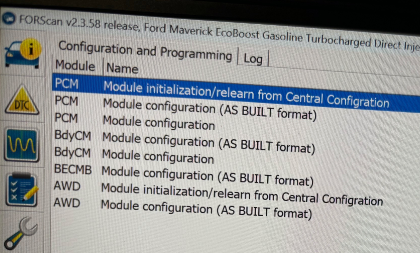
Anyways, I was also going to enable ECO and SPORT mode like others, but when I followed the procedure like many other folks, I come to find out that the ABS module is not e4ven showing up on my FX4 truck.
Did the dealer disable it? is there a new firmware for the truck ECM that does not enable it or did ford change it so that users can't go in and change it so easily? Is my adapter bad, or, is there something I am doing wrong?
Like I said, all is good with the adapter, I can log in and see stuff just fine... so not sure that is the issue.
Sponsored
Last edited:
