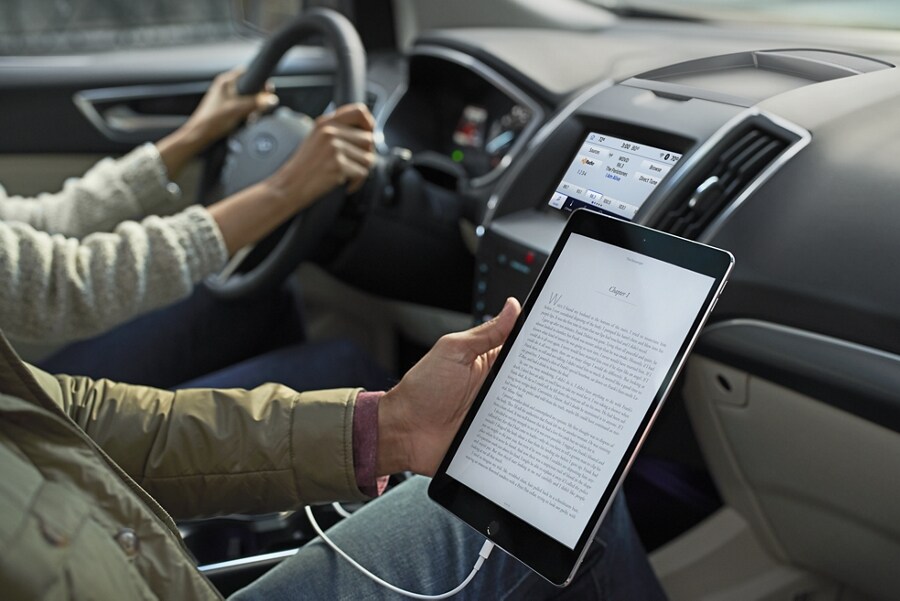- First Name
- Charlie
- Joined
- Sep 3, 2021
- Threads
- 5
- Messages
- 341
- Reaction score
- 479
- Location
- Center of the Universe
- Vehicle(s)
- 2022 Maverick Lariat, 2021 Bronco Sport Badlands
- Engine
- 2.0L EcoBoost
- Thread starter
- #1
The Maverick Sync 3 system has moved different configuration options from other Ford Sync 3 systems most likely due to the different audio option supplied in the lower trim levels which also moved some configurations to the steering wheel.
I just took delivery of our Lariat Deluxe EcoBoost this past Thursday. After trying to activate the vehicle to my FordPass app with my sales person, I quickly learned that there are A LOT of options/features that are included with my 2019 Escape and 2021 Bronco Sport Sync3 systems that aren't enabled in the Maverick Sync 3 system.
The first is the inability to configure the remote start options. The "Remote Start" option that is supposed to be under "Vehicle" just isn't there. Because of that, we can't increase or decrease the amount of time that the engine runs for when started with the remote start key fob. We also can not tell it to use auto settings, custom settings or last used settings for the interior climate controls. What that means is that when you remote start the vehicle it turns on EVERYTHING - both driver and passenger heated seats, cabin heater, front and rear window defrosters, and the heated steering wheel.
2). Under the "Vehicle" option another field that is missing is the "Lighting" option. You can not turn off the auto high beam through the Maverick's Sync 3 system. The only way to do it with the Maverick is to take the lights off of Auto mode after you start the truck and put them into manual mode. This has to be done EVERY TIME you start the truck because it defaults to auto mode.
3). Under the "Vehicle" option the "Cruise Control" settings are missing. Unlike my Escape and Bronco Sport you can not change from adaptive cruise control to regular cruise control. It is permanently set to ACC.
4). Also missing is the controls for the Lane keeping system. You can not change if you only want the wheel to vibrate, vibrate and correct, or do nothing. You also can not set the intensity of the wheel vibration. It is always on to vibrate and correct and "normal" vibration.
5). Options are missing under FordPass. We couldn't get the vehicle to activate with my app when we were at the dealership and neither my sales rep or I could figure it out since we had both done it before numerous times on other Sync 3 vehicles. Yesterday I figured out why and it's because they dropped the options for FordPass from the Maverick's Sync 3 button. The only option under the Sync 3 FordPass button is for the WiFi modem, nothing else. I had to go into the APPS button, add the FordPass under phone apps, configure it, restart the Maverick, and only then was I able to activate it on my phone.
6). They changed the Ambient Lighting and settings. On my Escape you could choose different colors for the lighting effects - not any more. Now you only have the option for brightness with a dimmer and the only color is a pale blue.
I don't understand why the configuration options are disabled in the Maverick Sync 3 system when they are enabled in every other Sync 3 system. The Sync 3 system is one of the reasons that we went with the Lariat Deluxe version. The only other thing that I can think of is that I might be able to turn them all on using the ForScan program. I'll have to go through all of the Sync 3 options and see which other ones have been disabled. I was looking at getting another APIM that includes the Navigation system to upgrade this one, but that is a little pricey at the moment.

I just took delivery of our Lariat Deluxe EcoBoost this past Thursday. After trying to activate the vehicle to my FordPass app with my sales person, I quickly learned that there are A LOT of options/features that are included with my 2019 Escape and 2021 Bronco Sport Sync3 systems that aren't enabled in the Maverick Sync 3 system.
The first is the inability to configure the remote start options. The "Remote Start" option that is supposed to be under "Vehicle" just isn't there. Because of that, we can't increase or decrease the amount of time that the engine runs for when started with the remote start key fob. We also can not tell it to use auto settings, custom settings or last used settings for the interior climate controls. What that means is that when you remote start the vehicle it turns on EVERYTHING - both driver and passenger heated seats, cabin heater, front and rear window defrosters, and the heated steering wheel.
2). Under the "Vehicle" option another field that is missing is the "Lighting" option. You can not turn off the auto high beam through the Maverick's Sync 3 system. The only way to do it with the Maverick is to take the lights off of Auto mode after you start the truck and put them into manual mode. This has to be done EVERY TIME you start the truck because it defaults to auto mode.
3). Under the "Vehicle" option the "Cruise Control" settings are missing. Unlike my Escape and Bronco Sport you can not change from adaptive cruise control to regular cruise control. It is permanently set to ACC.
4). Also missing is the controls for the Lane keeping system. You can not change if you only want the wheel to vibrate, vibrate and correct, or do nothing. You also can not set the intensity of the wheel vibration. It is always on to vibrate and correct and "normal" vibration.
5). Options are missing under FordPass. We couldn't get the vehicle to activate with my app when we were at the dealership and neither my sales rep or I could figure it out since we had both done it before numerous times on other Sync 3 vehicles. Yesterday I figured out why and it's because they dropped the options for FordPass from the Maverick's Sync 3 button. The only option under the Sync 3 FordPass button is for the WiFi modem, nothing else. I had to go into the APPS button, add the FordPass under phone apps, configure it, restart the Maverick, and only then was I able to activate it on my phone.
6). They changed the Ambient Lighting and settings. On my Escape you could choose different colors for the lighting effects - not any more. Now you only have the option for brightness with a dimmer and the only color is a pale blue.
I don't understand why the configuration options are disabled in the Maverick Sync 3 system when they are enabled in every other Sync 3 system. The Sync 3 system is one of the reasons that we went with the Lariat Deluxe version. The only other thing that I can think of is that I might be able to turn them all on using the ForScan program. I'll have to go through all of the Sync 3 options and see which other ones have been disabled. I was looking at getting another APIM that includes the Navigation system to upgrade this one, but that is a little pricey at the moment.
Sponsored
Last edited: